Previewing component personalization conditions in Sitecore Experience Editor not working
You may be working with personalization conditions on components in the Sitecore Experience Editor, and when trying to preview any of your condition rules – simply nothing changes.
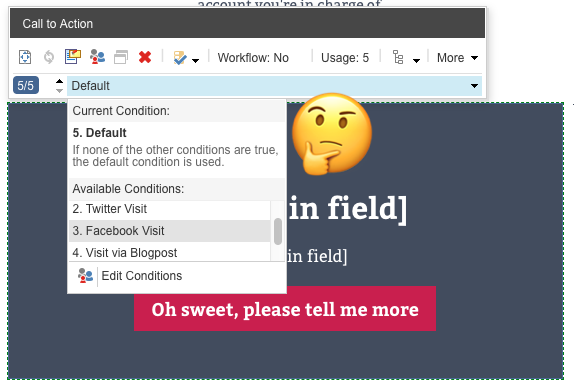
What is going on?
In this case, check if you may have disabled or opted-out the crucial analytics cookie «SC_ANALYTICS_GLOBAL_COOKIE».
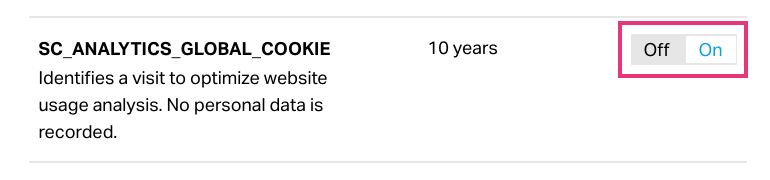
This may happen when you integrated a cookie wall, e.g. in accordance with GDPR, and explicitly need to opt-in to any marketing, analytics and/or personalization cookies. In addition, your integration might not EXCLUDE these mechanisms for Sitecore content managers working in the Experience Editor edit or preview mode – basically causing the Sitecore personalization features to feel "broken".
How to set the SC_ANALYTICS_GLOBAL_COOKIE to "true" (workaround)
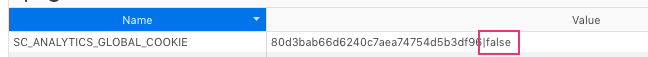
A) While authenticated in Sitecore and in the Experience Editor
- navigate to your site's cookie wall
- enable the required cookie(s) settings
B) Via the browser developer console (usually accessible via F12 key)
- check if the SC_ANALYTICS_GLOBAL_COOKIE parameter is set to "false" (see screenshot above)
- manually change it to "true". Firefox allows easy modification of cookies in the cookie tab, whereas in Chrome you might need to use a Chrome extension to do so.